New Features in Moodle
Introducing Moodle 4.1!
Check out all the new features in the new and improved, updated Moodle!
We have highlighted some changes below, or visit the New for teachers page on MoodleDocs or Moodle 4.1 is here! for details.
Database Activity Changes
A smoother User Experience with the Database and more options for students to interact!
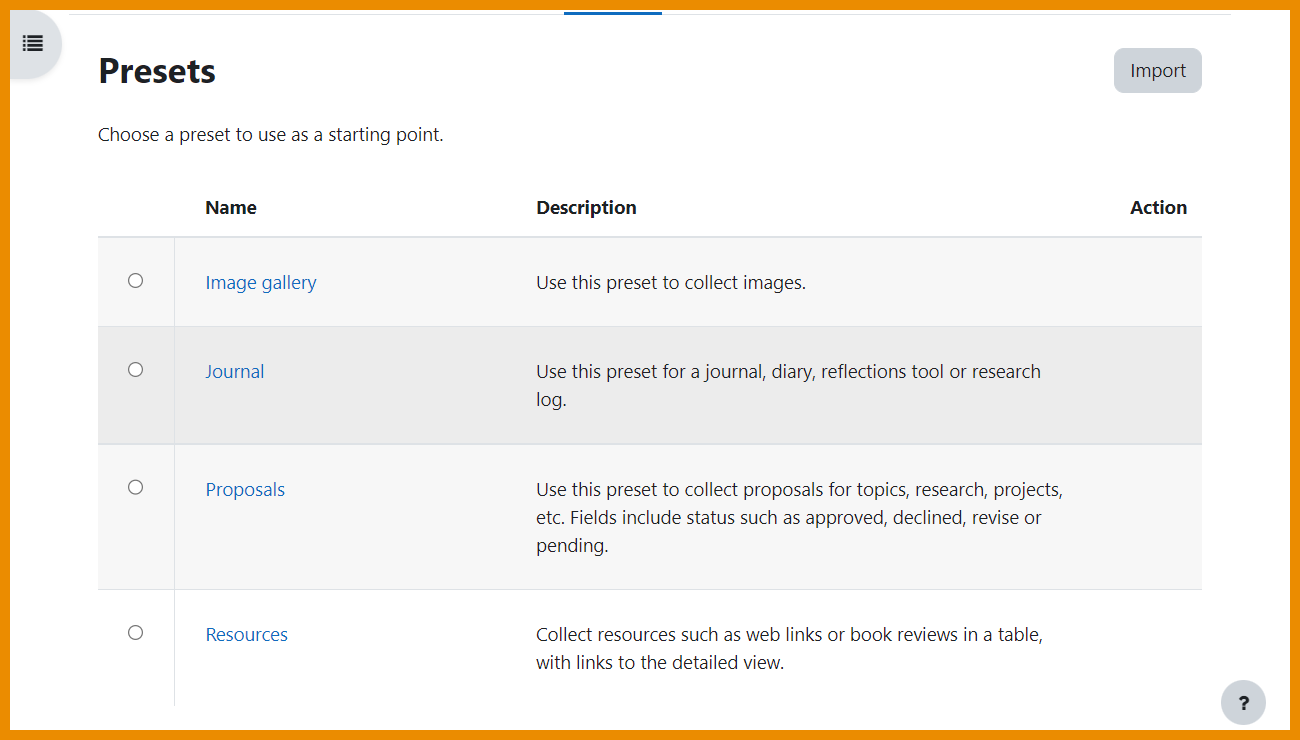
Watch Moodle's short video on
.
Gradebook Improvements
Better user experience with the Gradebook means you can see your reports, and expand your grading schemes more intuitively!
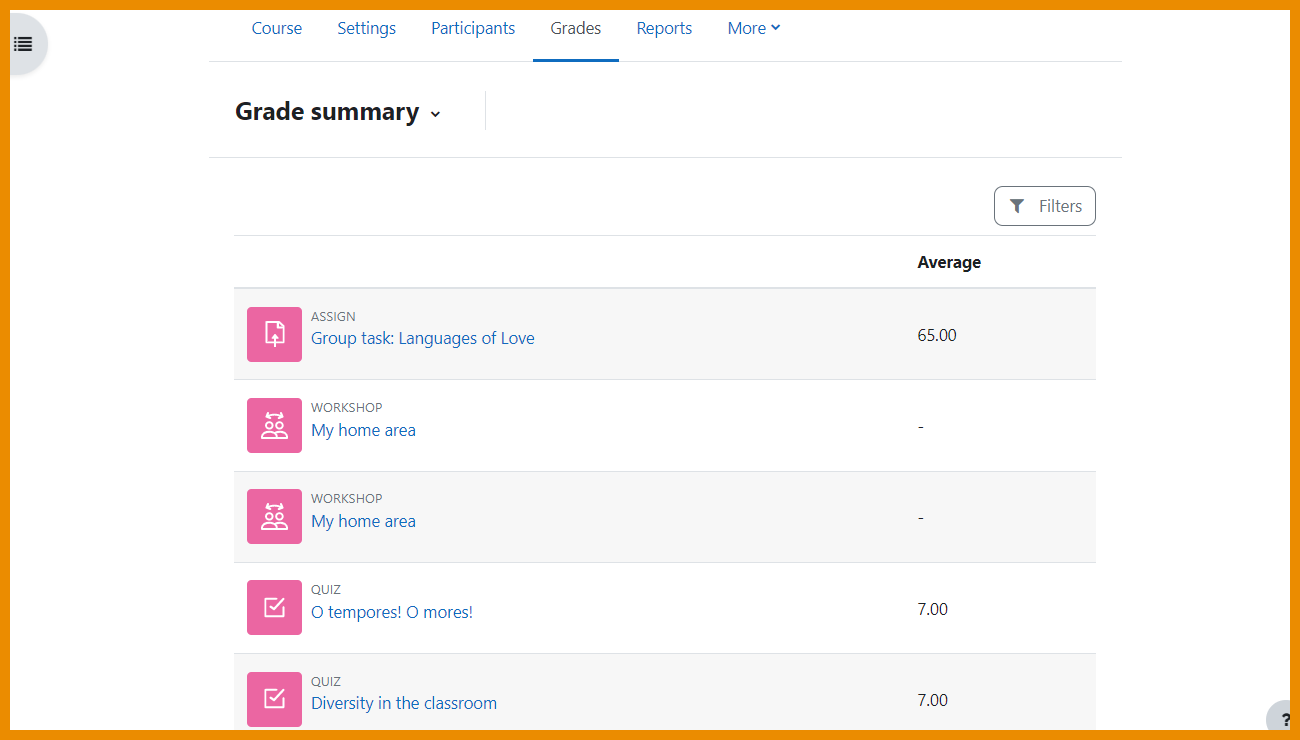
Watch Moodle's short video on
.
Question Bank Changes
From the Question Bank, edit question titles inline along with seeing new Last used and Last modified columns.
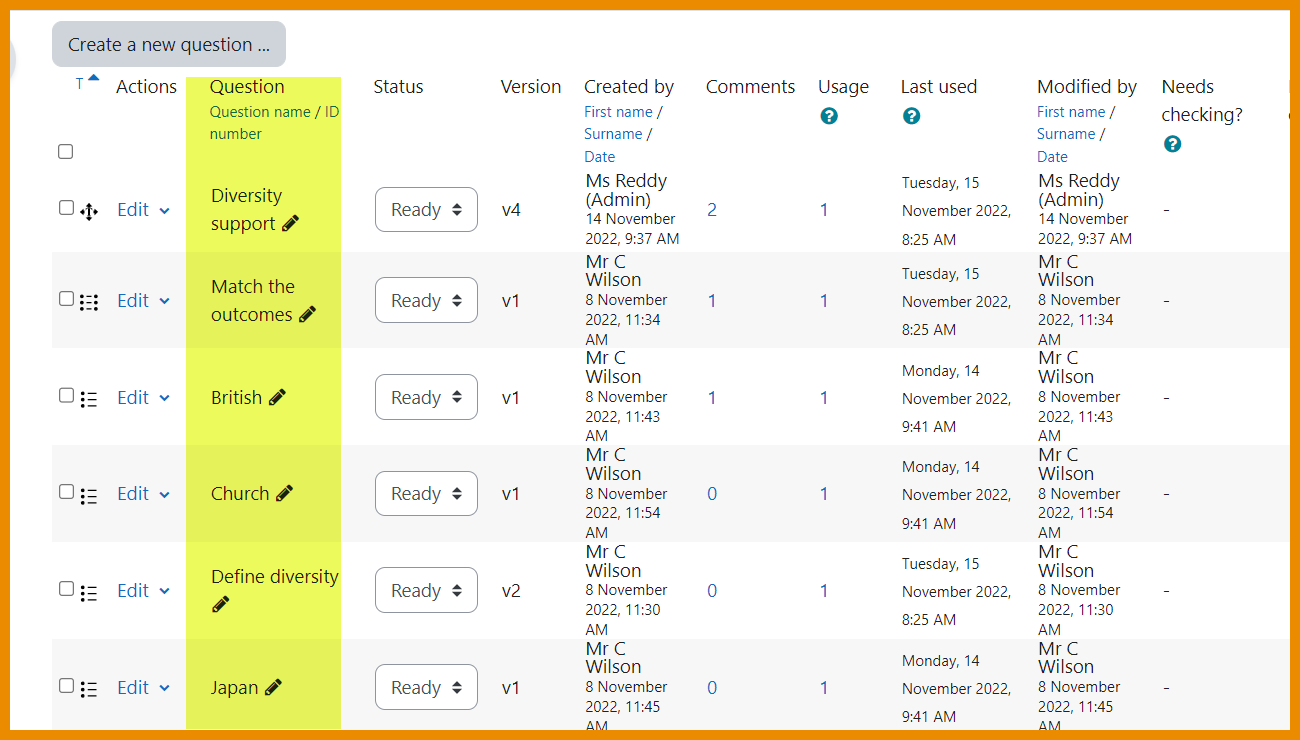
"Label" becomes "Text and Media Area"
What you knew as "Label" before is now "Text and Media Area." It has the same functionality, but is more appropriately named for use!
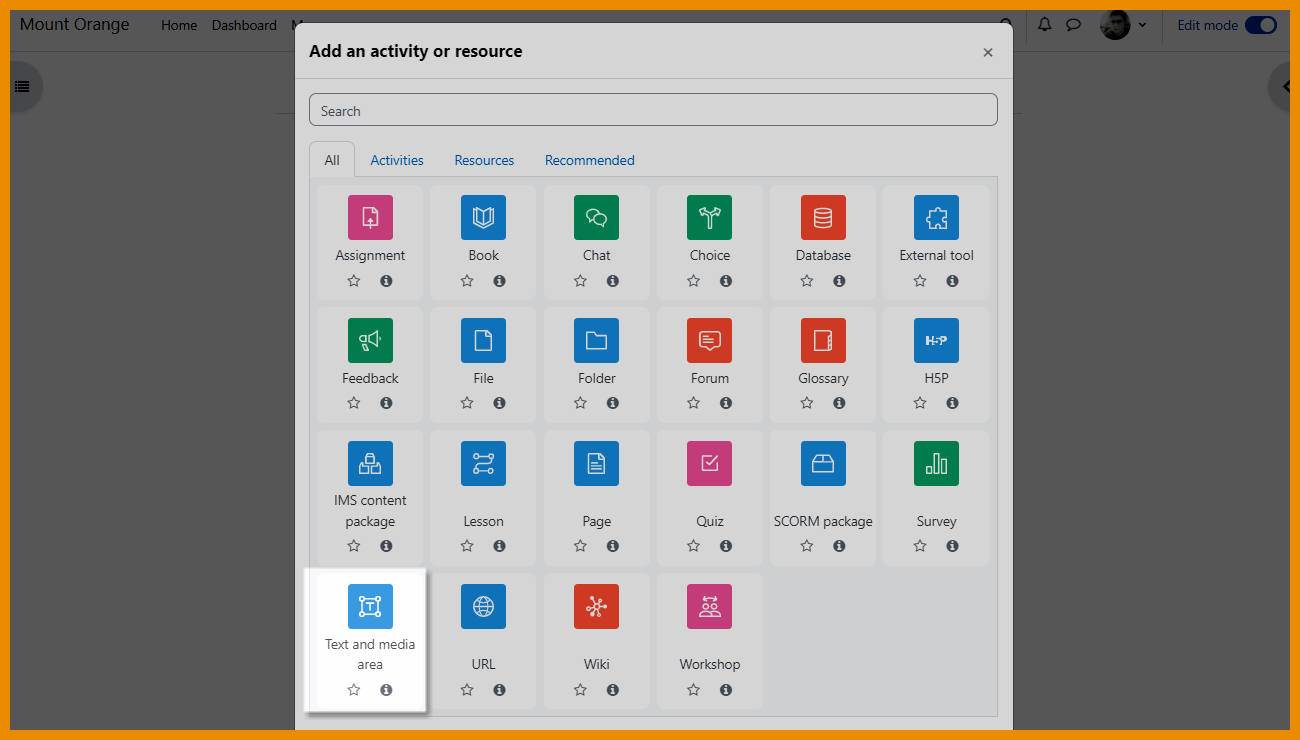
Activity Completion details
Now you can see the time, as well as the date an activity was completed.
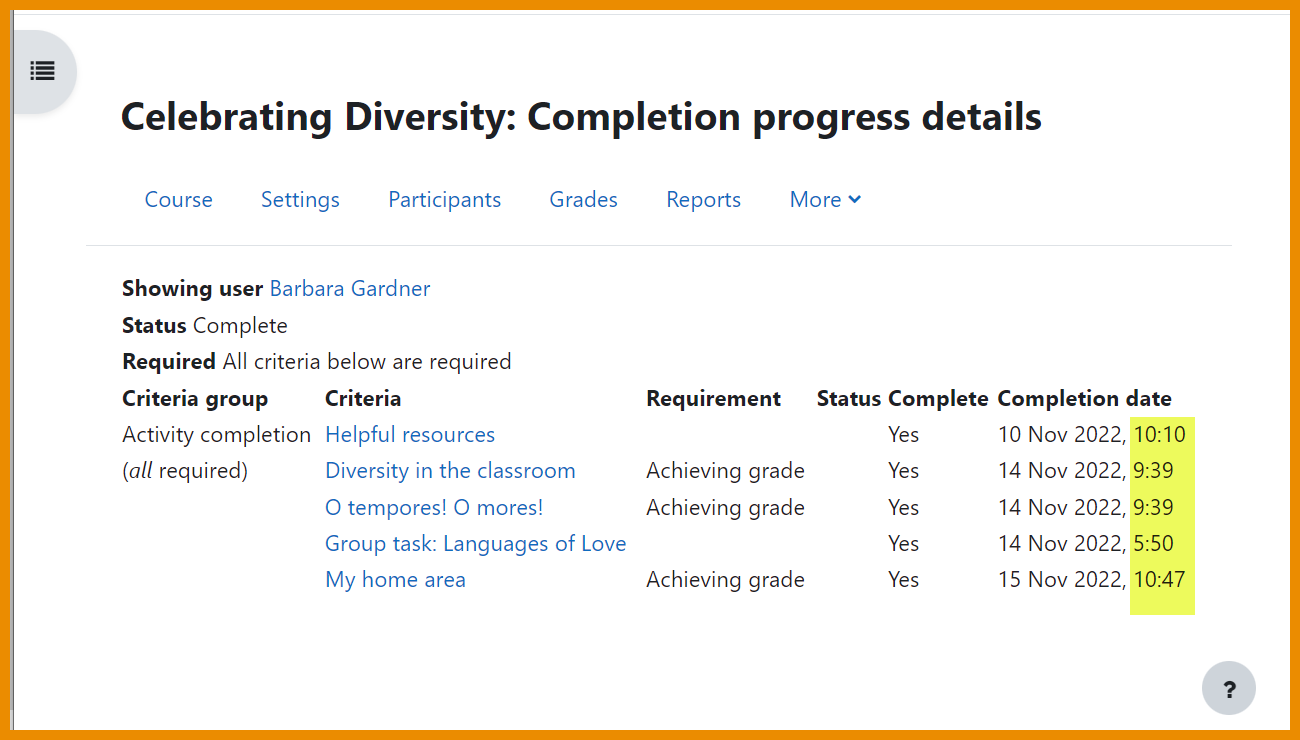
Force Language in Activities
You can now ensure that activities are completed in the language you need them in! Don't necessarily need to force the language for the whole class to ensure your students complete their work in the language their learning!
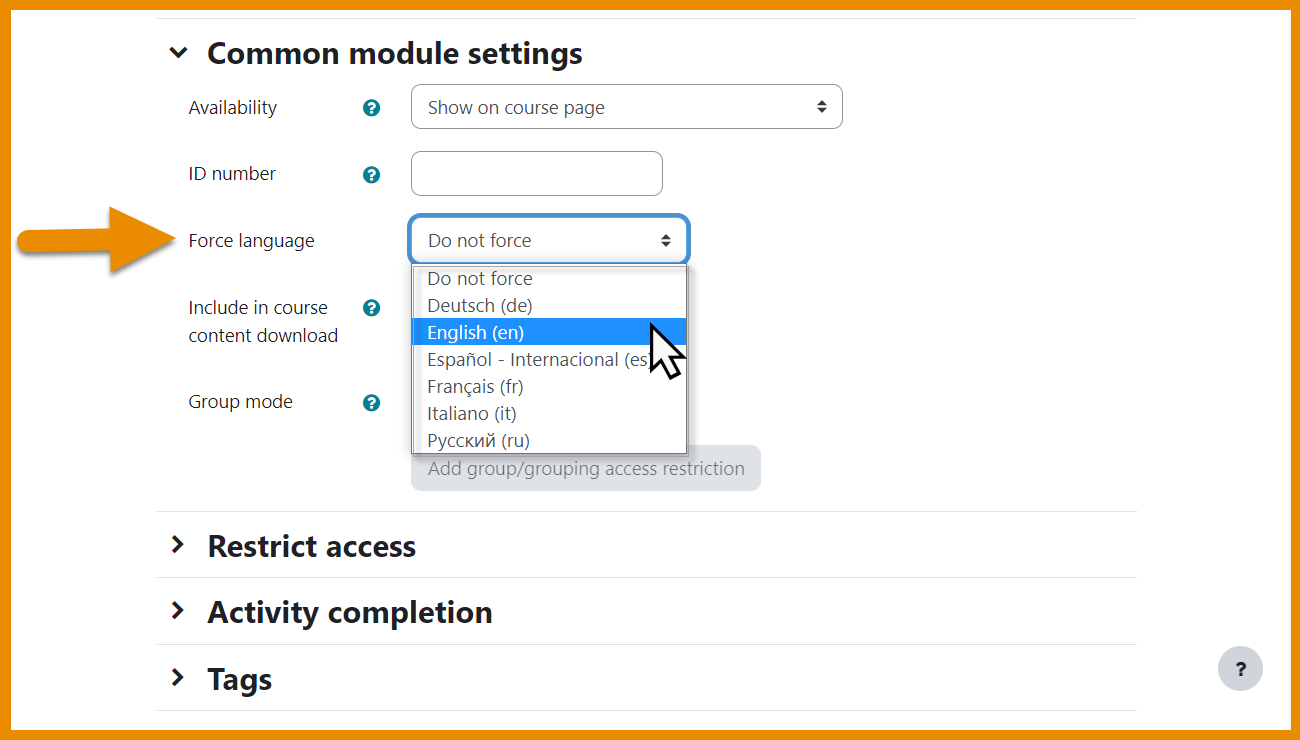
Need more information?
Want to learn more? Be sure to enroll in the Moodle Professional Development course (for both Faculty and Students) to keep learning more about Moodle!
Last modified: Thursday, August 31, 2023, 3:12 PM